Hello Friends welcome to blog. Today I will tell you mcent app refer and bypass tricks that is 100% working and tested. Mcent is a app of free recharges so you can recharge with any number or operator all over India. So lets begun guys follow the all steps carefully and grab a number of recharge.And don't forgot share this post.
6.Now your device is ready for Unlimited Mcent referrals.
4.Now Click on It or Open XPrivacy app and Find Mcent app.
2.So that is the main problem but here is solution.
5.After Install a App Tick on the Points that you already done for mcent app in Xprivacy.
6.You will get shortly Money in Mcent app.
7.Repeat the steps again and again.
MCENT APP (Basic)
2.After Download Sign up with fresh Number and install at least one app.
3.Now you can refer your friends and can earn Rs. 20-50 per refer.
Unlimited Trick (Working 100%)
1.Make sure your device is rooted properly. Check how to Root
2.Now install Xposed Installer apk From Here. How to install in lollipop or above.
NOTE:- Xposed Installer app work in Kitkat Version.
3.After install Xposed Installer Click on Framework >Install/Update and reboot your device.
6.Now your device is ready for Unlimited Mcent referrals.
Important Steps:-
1.Uninstall Mcent app if you have Installed in your device.
2.Download Mcent app from your referral link.
3.After install app Don't open it Press Home botton again and again till Xprivacy app not showing any notification.
4.Now Click on It or Open XPrivacy app and Find Mcent app.
5.You will see many options, Don't confuse & Tick Only on "Phone" "Identification" "Phone" "Shell>Sh & Su" & "System". (Not Tick any other if already is Tick then do Untick)
8.Register with new unregistered number and Downlaod any one app if you are getting offers.
MAIN PROBLEM !!!!!!
2.So that is the main problem but here is solution.
How to Complete One Offer
1.After Register new number with your referral link Uninstall Mcent app.
2.Download Old Version App 2.0 From Here. or search in Google.
3.After install do the same steps of XPrivacy with this old version Mcent app.
4.Now Login In with registered Number finally you will see offers & download any offer it will not showing Verifying.
5.After Install a App Tick on the Points that you already done for mcent app in Xprivacy.
6.You will get shortly Money in Mcent app.
7.Repeat the steps again and again.
Tricks To Get Offers In Mcent App (6 Tricks Added)
1. Click on Mcent Setting go down & Click on Show Hidden Offers.
2.Find the Google Setting in your mobile Click on Ads>Reset advertising ID.
3.Install any VPN app & change you IP Address.
4.Change Location with Fake Location App.
5.Change Android Id & IMEI number.
6.Send a message to Mcent that you are not getting offer in this number (Click on Mcent Help)
All These Ticks 100% Working and Tested & if you facing any Problems then Comment I will reply you soon.









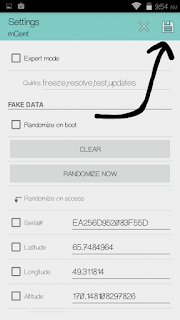



wow Admin its working amazing post
ReplyDeleteKeep visiting
Deleteyes its working fine thanks bro
ReplyDeleteKeep visiting
Deleteadmin script daalo pls
ReplyDeleteWorking on it
Deletebro xprivacy app download karne ke baad baar baar errors de rahi hai allow deny kya karun
ReplyDeleteRead all the steps again
DeleteAllow kro
ReplyDelete